We’re sorry to see you want to go. 🙁 If you’re looking for particular results and found you hadn’t received those, please let us know. We’d be more than happy to dive into those with you.
Because of security reasons, you must request a cancellation within the account. We have heard too many horror stories of past partners or competitors impersonating someone to close down sites and livelihoods. We don’t want that to happen to any of our customers.
If you’d like to cancel, this tutorial will guide you through that process. If you are within your initial 30 days of signing up, you will receive a refund. Refunds will take 3-5 business days to process.
Step 1: On the top right of your account, click the arrow, then “Billing”
Here’s the direct link to access that page: App.Carrot.Com/Account/Billing

Step 2: Click “Request Cancellation” on the left
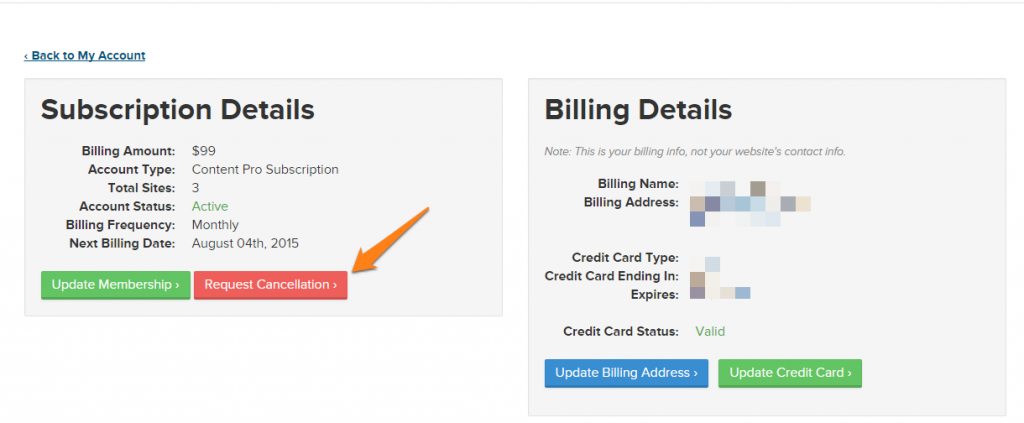
Step 3: Complete the form and submit request
This immediately stops any future billing on your account. Your account will remain open until the end of your payment period. Please note, that requesting to cancel the account will not stop open invoices from processing. Please contact support if you need to discuss an open invoice. If you are within your 30 days, there are no further steps to take to receive a refund. This will be processed automatically. Once you click “Submit Request,” you are done.



